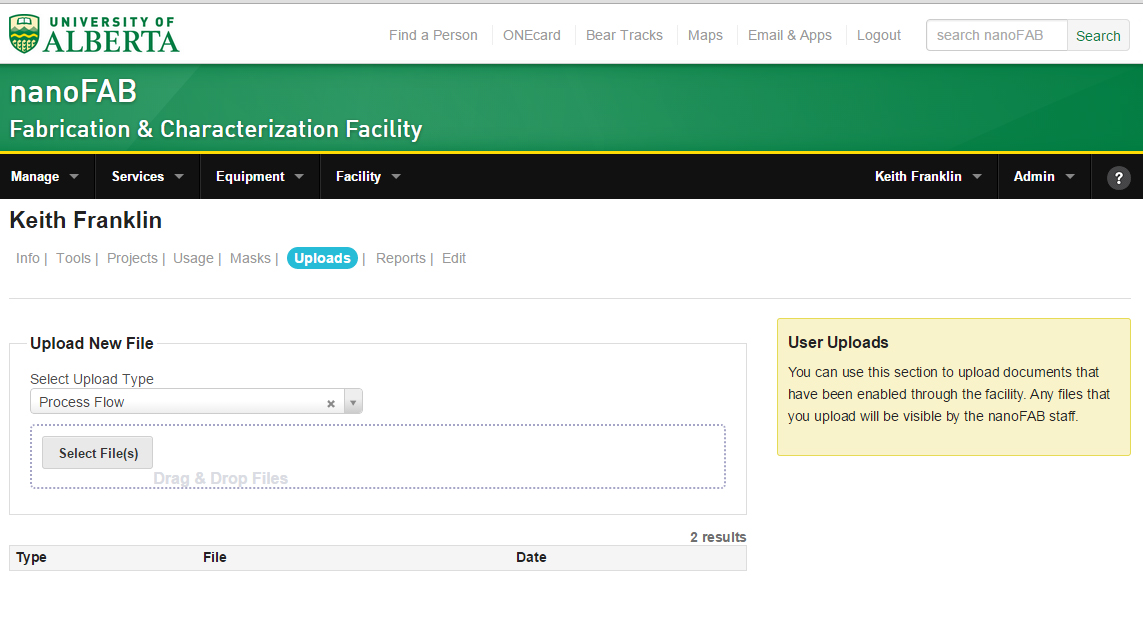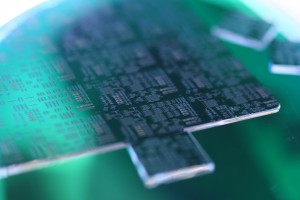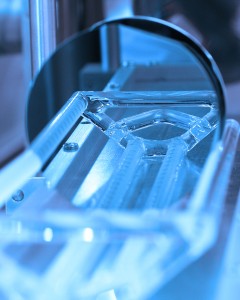Once you’ve logged in to the LMACS system, there will be several pull down menu’s available to you.
In order to upload a file, click on the pull down menu next to your name. From here, click on “Overview” as shown below:
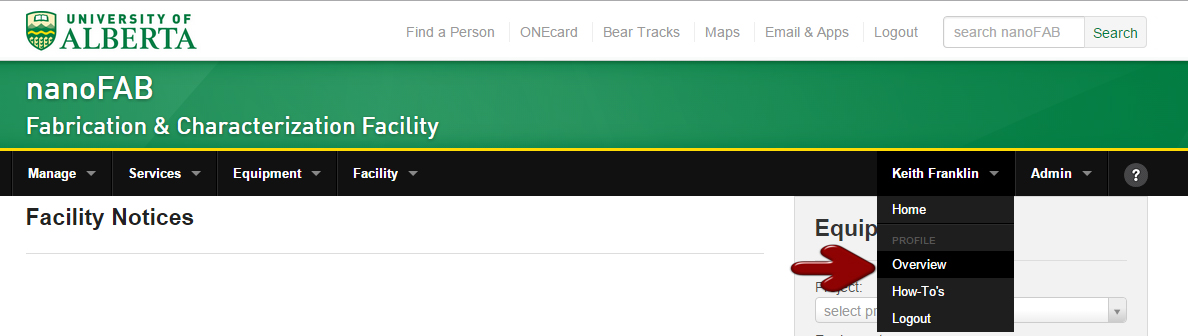
You will now have a set of tabs available. Click on “Uploads” as shown below:
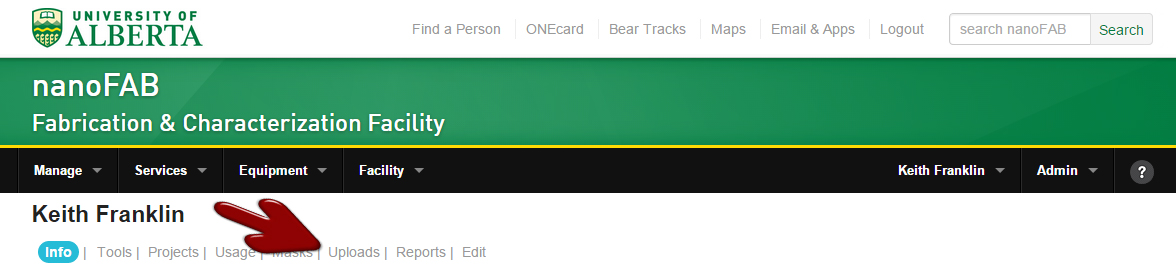
Using the pull-down menu, you can select the type of file you’d like to upload as shown below:
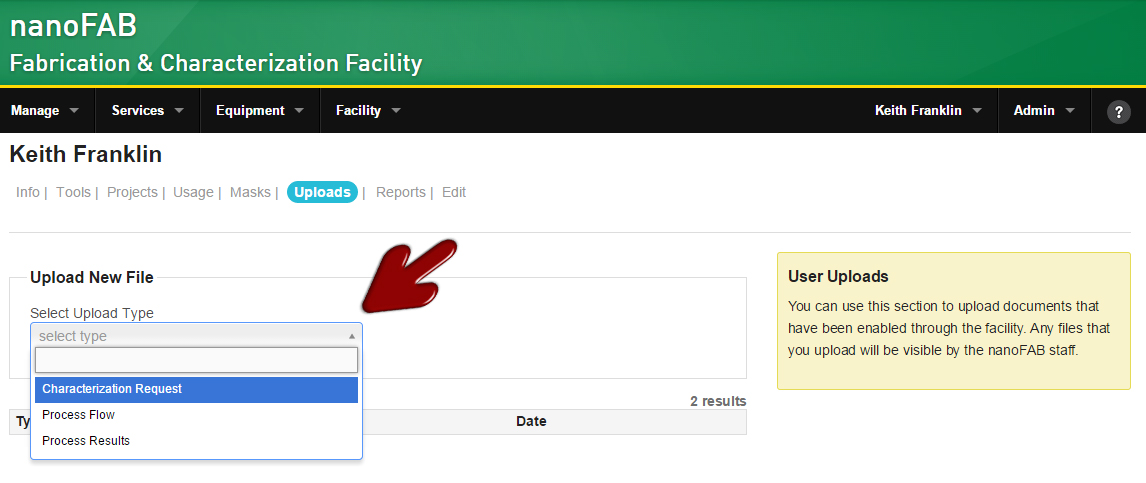
From here, you can “select file” or drag and drop the file as shown below. It will automatically be uploaded to your profile for review. After it has been reviewed, someone from our team will contact you.